I had to google and research a lot before I could finally find a way to upload podcast on gaana. Sharing the step by step process here so it will help others too. Please put it in the comments below if this helped you.
Step 1 Go to https://podcasts.gaana.com/login & create a new account if you dont have one and finish the email verification process.
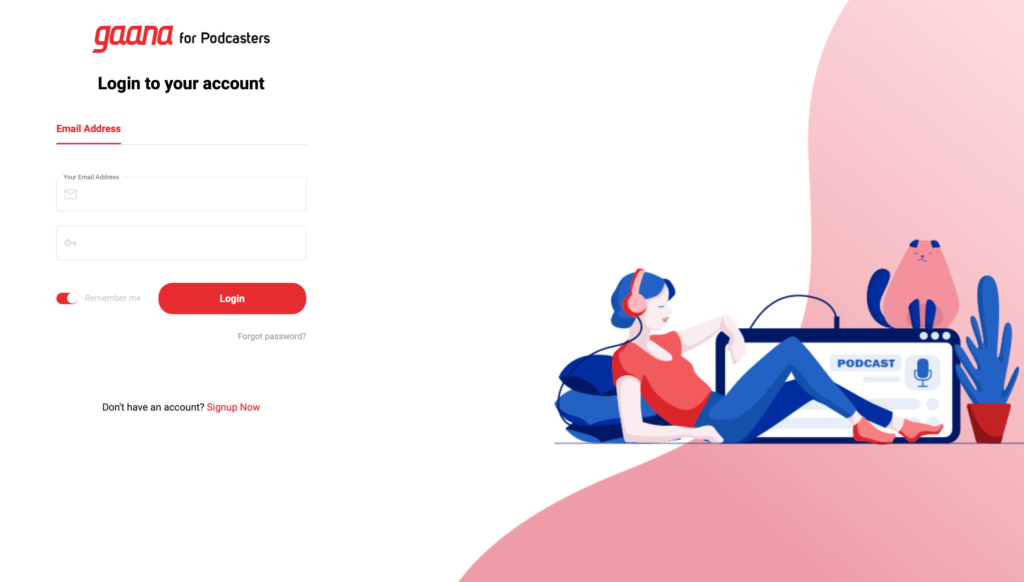
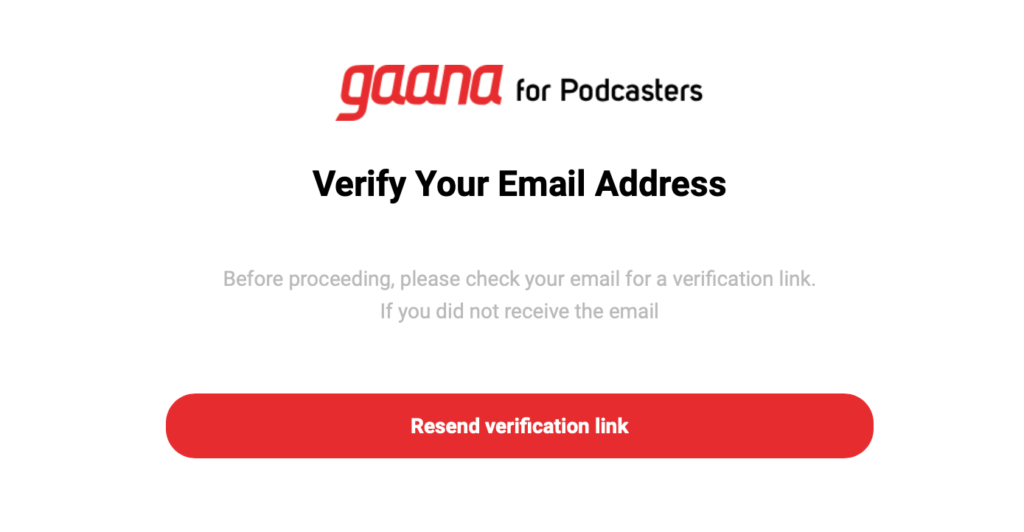
Keep the RSS of your podcast ready by now !
Step 2 Go to https://podcasts.gaana.com/ & upload your podcast
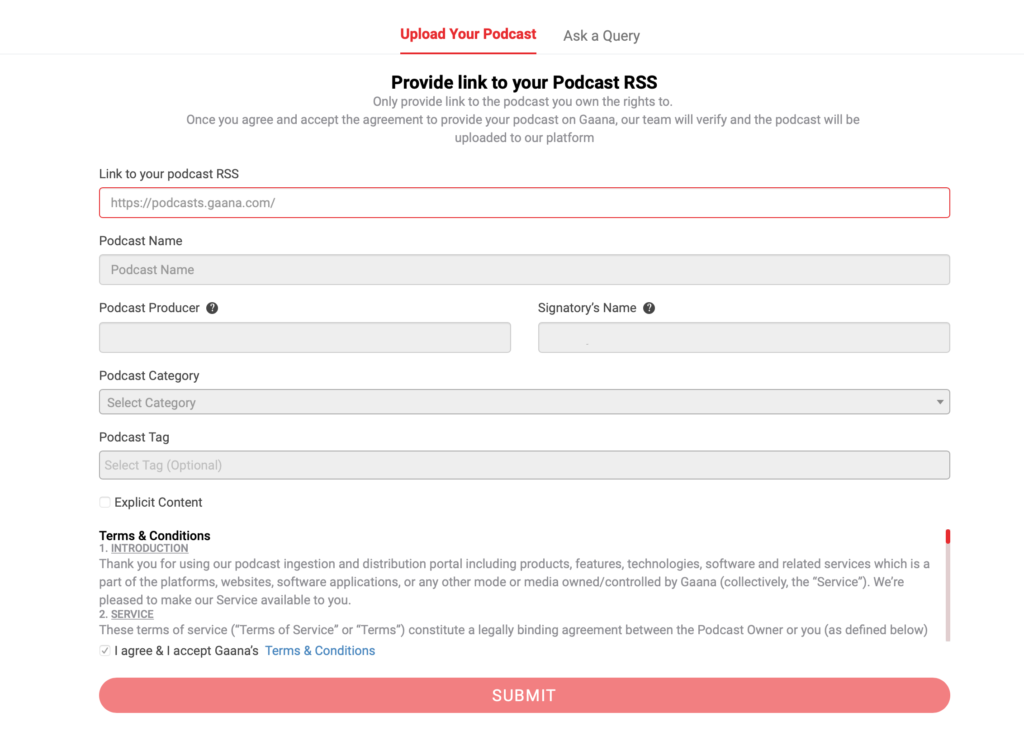
Complete the formalities and you are good to go!
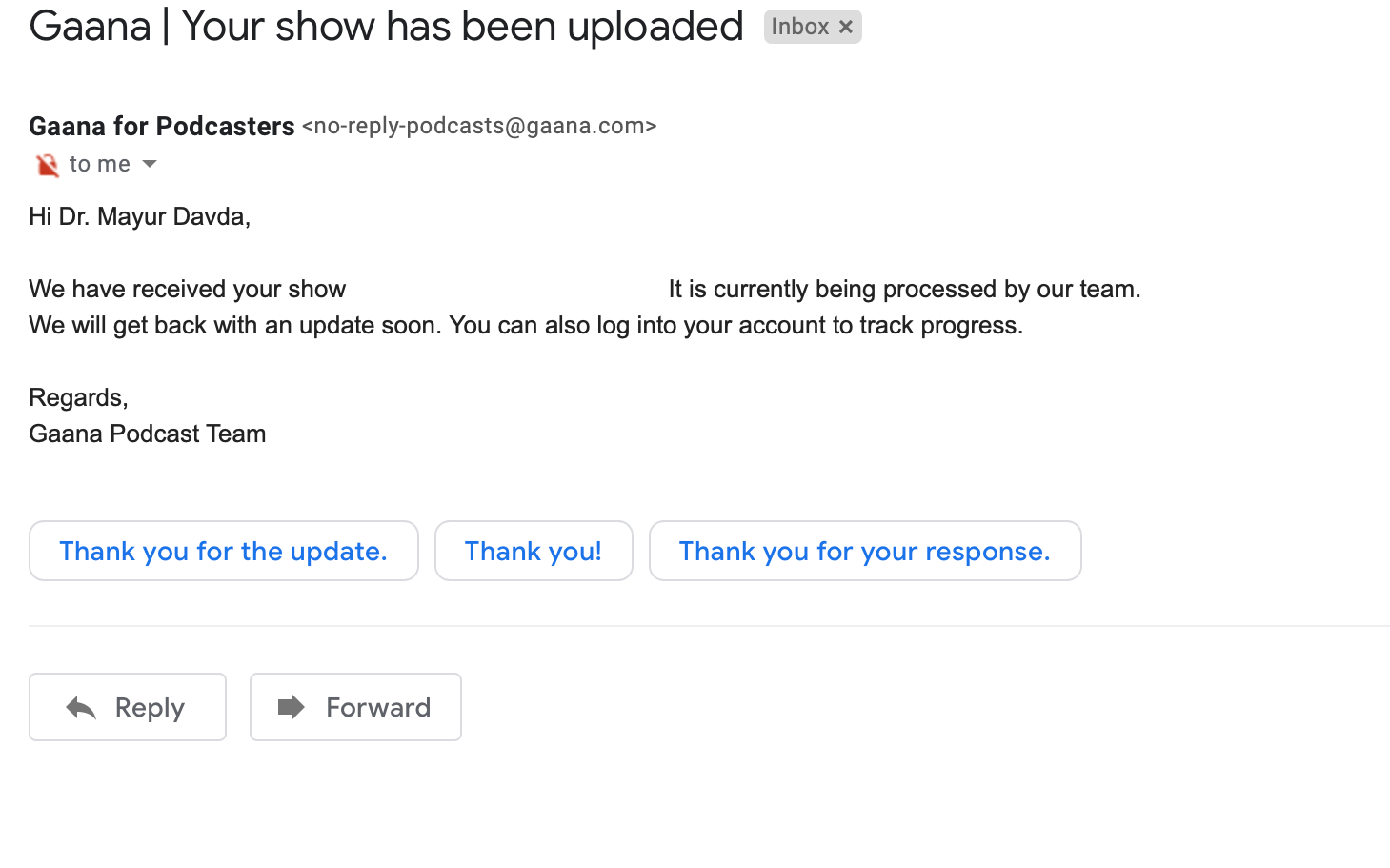
You will receive an email like this if all went well !
Cheers your podcast is ready for Gaama Just wait and watch till it goes LIVE!!
If this post has helped you please mention in the comments below.
Also please do your support for my podcast by subscribing & reviewing !!!
